-Download VLC Media Player by clicking this linkhttps://www.videolan.org
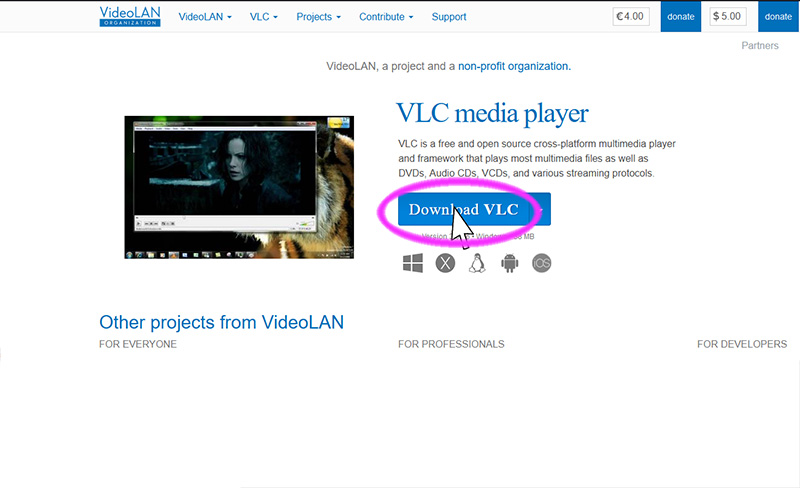
Once it downloads, you can install the program (VLC Media player)
Follow prompts and just click through, no fancy steps needed.
Open VLC Media Player (The icon looks like a traffic cone). If you can't find it, it will be in the VideoLAN Folder in windows start menu.
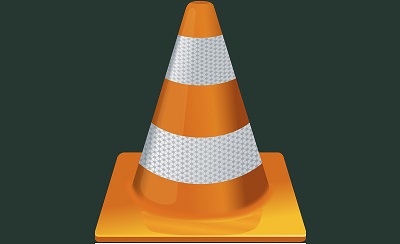
Click "Media" (Upper left menu area), then click "Open Network Stream"
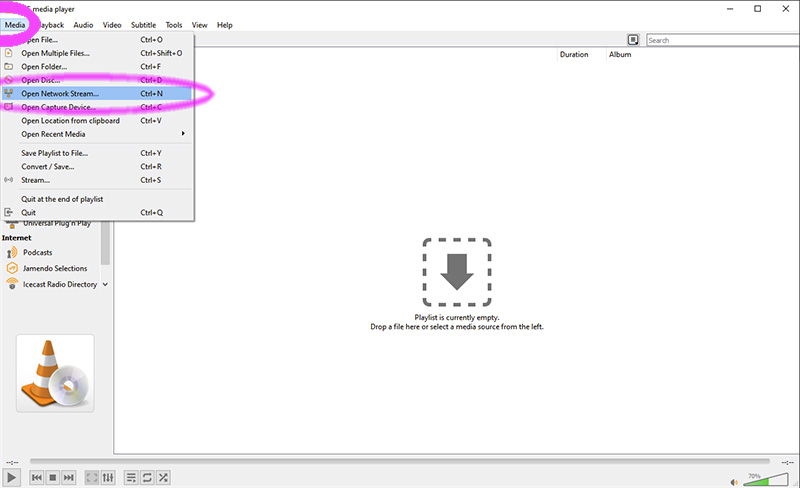
If nothing is in the box, then copy and paste the below line (Otherwise, you probably did this before, and you can just play it!):
https://iptv-org.github.io/iptv/regions/noram.m3u
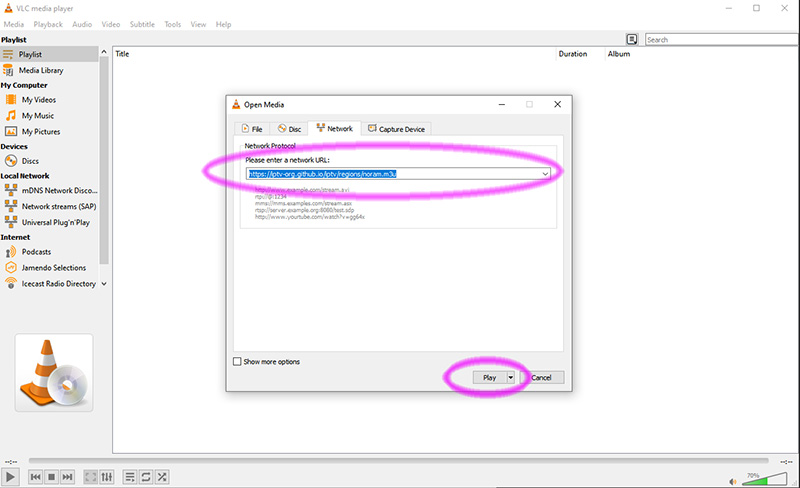
After you pasted the link, you can "Play" it. You should only have to "Play" from now on, no copy and paste needed. It should automatically save the link!
Pop up the channel menu (aka: playlist) (shortcut: CTRL + L)
Pick a channel off of the list (CTRL + L) and click it(sometime's they are "out" during commercial breaks) You can use the same shortcut (CTRL + L), or just double click on the video to go full screen.
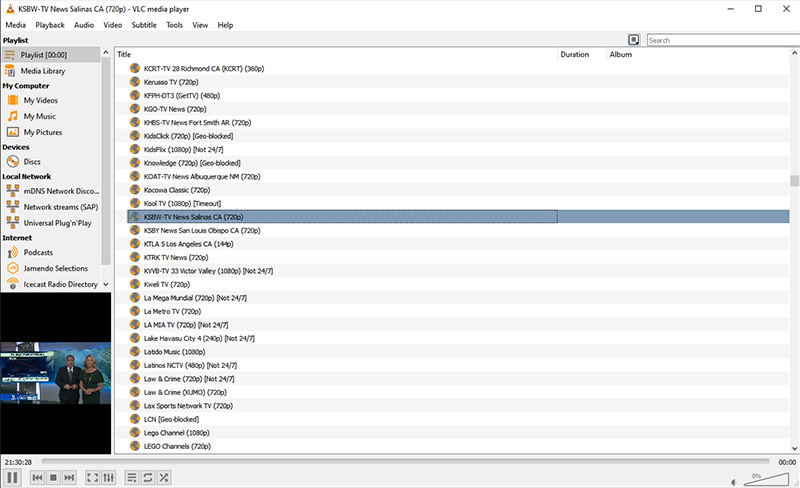
To SEARCH for a station (upper right side), CTRL + L and type in the call letters (Ex: "KSBW", or just "CA" and then run down the list of stations).
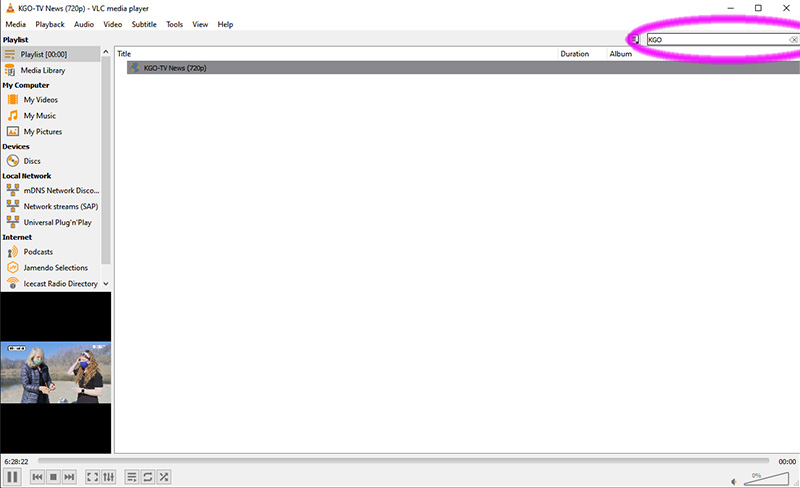
To get back to the full list of channels or to do a NEW search. Pop up the playlist (CTRL + L) and backspace out the previous search!
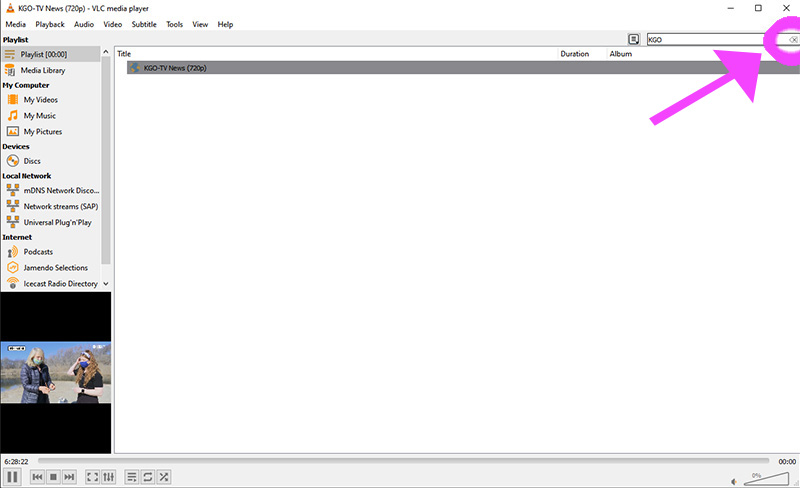
Local Games are streamed from local stations (So check both local and the "opponent city" for best stream)
Bay area stations: CBSN = CBS, KGO = ABC, KSBW = NBC, KTVU = FOX